Can I use Sentry Mode with my Tesla Model 3?
If you own a Tesla Model 3, you might be wondering if you can use Sentry Mode to protect your car from theft or vandalism. Sentry Mode is a feature that uses the car's cameras to monitor the surroundings and alert you if something suspicious happens. In this blog post, I will explain how to use Sentry Mode with your Tesla Model 3 and what are the benefits and limitations of this feature.
Sentry Mode is available for all Tesla Model 3 vehicles that have the Hardware 2.5 or higher and the software version 2019.5.15 or higher. To enable Sentry Mode, you need to go to the Controls menu on your touchscreen, then tap on Safety & Security, and then toggle on Sentry Mode. You can also enable Sentry Mode from the Tesla app on your smartphone.
When Sentry Mode is on, your car will enter a Standby state, where it will consume minimal power and use the cameras to detect potential threats. If a minimal threat is detected, such as someone leaning on your car, Sentry Mode will switch to an Alert state, where it will display a warning message on your touchscreen saying that the cameras are recording. If a more severe threat is detected, such as someone breaking a window, Sentry Mode will switch to an Alarm state, where it will activate the car alarm, increase the brightness of the touchscreen, and play loud music from the speakers. Sentry Mode will also send you a notification on your smartphone and upload a video clip of the incident to Tesla's servers.
Sentry Mode can help deter thieves and vandals from damaging your car, as well as provide you with evidence in case something happens. However, there are some limitations and drawbacks of using Sentry Mode that you should be aware of. First of all, Sentry Mode requires a USB flash drive or SSD with at least 32 GB of free space formatted in FAT32 to store the video recordings. You need to insert the USB drive into one of the front USB ports and create a folder named TeslaCam on it. If you don't have a USB drive plugged in, Sentry Mode will not record anything.
Thirdly, Sentry Mode may not capture everything that happens around your car, as it only uses the front, rear, and side repeater cameras. It does not use the interior camera or the side pillar cameras. Therefore, some blind spots may exist where Sentry Mode cannot see or record.
Sentry Mode is a great feature that can enhance the security of your Tesla Model 3 and give you peace of mind when you park your car. However, you should also be aware of its limitations and drawbacks and use it responsibly and legally. I hope this blog post was helpful and informative for you. If you have any questions or comments about Sentry Mode, feel free to leave them below.


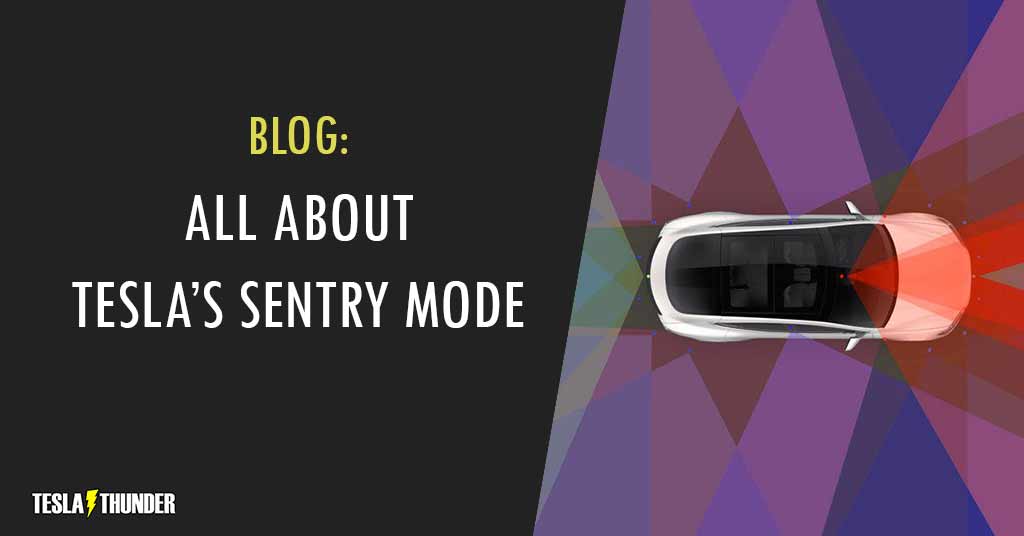

Comments
Post a Comment